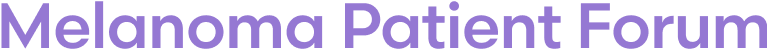› Forums › General Melanoma Community › Posting a pic from Photo Bucket with new posting stuff
- This topic has 39 replies, 15 voices, and was last updated 11 years, 11 months ago by
Barrieimage.
- Post
-
- August 4, 2010 at 10:24 pm
So Bonnie,
Posting from PhotoBucket…
I went to share and direct link for layout pages and copied the http stuff. Then I opened the little image icon next to the smiley and pasted into the URL box. Then (since my pic was giant!), I had to do a redo so I adjusted the height to 500 and it automatically adjusted the width and hit okay. (I don't know what the other stuff does. I will futz with it later as I gotta go and do my P90X workout now so I can hurt.
So Bonnie,
Posting from PhotoBucket…
I went to share and direct link for layout pages and copied the http stuff. Then I opened the little image icon next to the smiley and pasted into the URL box. Then (since my pic was giant!), I had to do a redo so I adjusted the height to 500 and it automatically adjusted the width and hit okay. (I don't know what the other stuff does. I will futz with it later as I gotta go and do my P90X workout now so I can hurt.
But I am gonna hit the spellcheck button 'cos it is also nifty and new.

HMMM- so futz isn't a real word? Who knew.
Take good care, K.
http://i316.photobucket.com/albums/mm352/floridogz/PB060039.jpg
- Replies
-
-
- August 4, 2010 at 10:39 pm
I'm impressed I caouln't figure out how to post pics. You're ahead of me. I've had to commute to work this week so I probably won't mess with it till the weekend but cool.
-
- August 4, 2010 at 11:07 pm
OK — I'm one of the one's who was whining over the inability to post images on here so here goes. Hopefully this will work and you can see how I spent my summer vacation — drinking beer! I took this ten minutes ago.

-
- August 4, 2010 at 11:58 pm
That has the look of a Deschutes Inversion IPA, and judging from your expression not the first of the day.
-Fountainhead
-
- August 5, 2010 at 11:12 am
Wow, Spencer has really grown up! Handsome, too! I know this young pre-med student in Michigan…she's a super smart and gorgeous girl…nice, too. I think they'd make a wonderful couple!!! How long before we can get them together?
Inquiring minds need to know…
Roxanne
p.s. LOVE your view of the water- beautiful !
-
- August 5, 2010 at 6:06 pm
Well, well, well, I might just have a match yet! I have two more irons in the fire…a childhood friend of mine and someone here AND another two friends are suddenly single. I'm back in business!!!!!!
This is so darn exciting – the most fun I've had in ages. It doesn't take much to make me happy.
I'll keep you posted! Does Spenser like blondes?
Your friend, "Anne"
-
- August 5, 2010 at 1:00 pm
-
- August 5, 2010 at 1:04 pm
-
- August 5, 2010 at 4:53 pm
Kathy — Forums usually do not resize photos, it's up to the poster to post the photo in the size they want, usually using a photo editor like Photoshop (or Photoshop Elements — much cheaper!). I'd rather have no resizing or have it be optional — don't like the idea of the forum automatically resizing.
-
- August 5, 2010 at 7:57 pm
Hi Don – Resizing is optional. When you go and add a photo, it will automatically scale to 100%. If you want to change the dimensions, you can do this by adjusting the height or width. The problem was when people did this, it did not change in the topic replies. This has now been fixed. – Kathy
-
- August 5, 2010 at 8:39 pm
Kathy — the hammock photos I posted above were resized. Unless you did it on a trial basis then it was done automatically. Here's the size info as displayed in Firefox:
800px × 600px (scaled to 635px × 476px)
As you can see, there was scaling involved and I didn't do it!
I'll post another below that should be 800 pixels wide. Let's see how it is displayed:

-
- August 5, 2010 at 8:46 pm
OK, so the photos are being sized to fit in the available space. Here's the details from the sunset shot:
800px × 600px (scaled to 555px × 416px)
It's was scaled smaller because the reply is indented so the available space is less. This is not necessarily a problem, but I think we should understand how it is working. If my photos were say 500 pixels wide then they probably would have been posted at original size.
While I'm chattering away, this also shows another issue with the forum and that is that's it's difficult to find new replies in a thread because they can be found anywhere along the thread if they are replies to a reply. I think it would be better if it was not possible to reply to a reply but only to the original post in a thread. That way all the replies would be in chronological order and new posts would be easy to find at the bottom of the thread. Just my opinion! You can always quote the person you are replying to if that's necessary (not a bad idea in any case).
-
- August 6, 2010 at 8:21 am
I'm also finding it hard to see the new replies (end up looking for date more than anything else.) But I don't think eliminating the ability to reply to a reply is a desirable solution Don – it would make conversations even harder to follow (and participate in.) I'd like the ability to be able to sort posts by time restored.
I also wish I could have changed the topic to show I'm talking about something other than photo bucket:)
-
- August 6, 2010 at 9:36 am
Linda — It isn't hard to follow in my opinion. This is the way most forums are set up — that the posts are listed in chronological order, not 'outline form' like they are in this forum. You can quote a line from the post you are replying to or just use the person's name in the reply and it's obivious who and what you are replying to. I find it easier to follow the flow of a conversation like this and you don't have to hunt for new replies like you do with this format.
-
- August 6, 2010 at 5:53 pm
I guess we all read differently Don.. I don't visit other bulletin boards, but do read news on line. The comments there are chronological and often times people respond to others 10-20 posts down.. I find this makes it very hard to follow the flow of individual conversations.
Are you happy with the fact we can't personalize the post title? (Can you tell I hate change:)
-
- August 6, 2010 at 8:32 pm
No, it was fun to change the title and make that part of your reply — often humorously so. Also, as someone mentioned, you could have several topics going in the same thread which was sort of fun. I don't really get why they didn't go with an of-the-self software solution like a product called vbulletin which is a very poplular forum software. That has tons of features like changing the title. But……all in all I find the new forum OK. It works. I don't think it will kill the community like some seem to think.
-
- August 7, 2010 at 8:47 am
Don, I was the one who mentioned it before -I'm like a broken record – still think it's a huge loss, both here and on the main board. For me it factors into the missing magic Jerry is talking about. And yet you say a program would have been available off the shelf for this? I hope some folks join me in asking for the feature back.
BTW, this is what I wrote before.. guess I'll step down from the soap box now but we irish are often spoon fed our magic so I can't promise to shut up for long. linda: )
Re: changing subject line within a thread
I loved this feature of the old board; it added clarity on the main board and humour OTB
Questions (related or otherwise) are often asked within a thread by patients, these can be overlooked if not for others changing the subject line to draw attention to the post. One thread could efficiently accommodate multiple concerns.
It seems to me this was not a frivolous feature, but one that enhanced communication -a worthy goal on a cancer board.
-
-
- August 6, 2010 at 10:20 am
Hiya my guess would be Bull Snakes. They do have a mighty loud rattle but are non venonous (as you prob already know) but still a snake is a snake is a snake in the grass or out of it. Hope your days goes great!
Bonnie Lea
-
- July 24, 2013 at 8:34 am
this is a really big picture. you need to resize images vb.net by using some professional tool i think. recently i am using rasteredge's software. you should give it a try.
-
- July 24, 2013 at 8:34 am
this is a really big picture. you need to resize images vb.net by using some professional tool i think. recently i am using rasteredge's software. you should give it a try.
-
- July 24, 2013 at 8:34 am
this is a really big picture. you need to resize images vb.net by using some professional tool i think. recently i am using rasteredge's software. you should give it a try.
-
- March 27, 2014 at 3:06 am
Nothing in this post has relationship with image resizing, right? Just talk about how to load image and upload image appending with the post to better explain the infromtion.
-
- March 27, 2014 at 3:06 am
Nothing in this post has relationship with image resizing, right? Just talk about how to load image and upload image appending with the post to better explain the infromtion.
-
- March 27, 2014 at 3:06 am
Nothing in this post has relationship with image resizing, right? Just talk about how to load image and upload image appending with the post to better explain the infromtion.
- You must be logged in to reply to this topic.